
DC Adaptor
Vitality Supercharge
Hong Kong numbers can be used
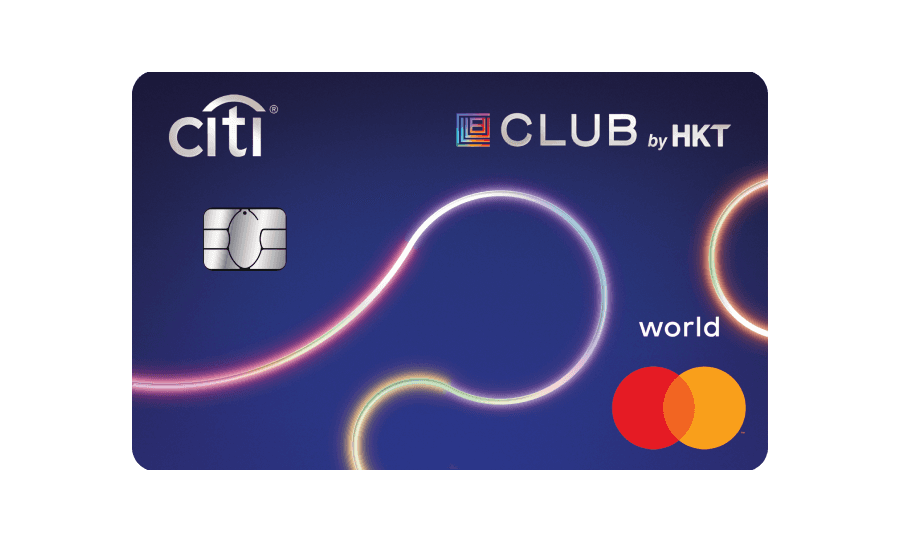
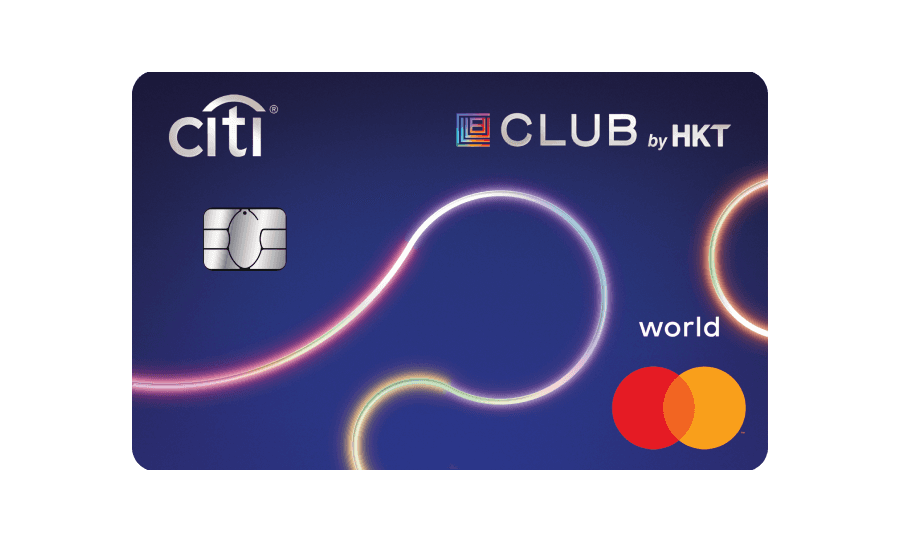
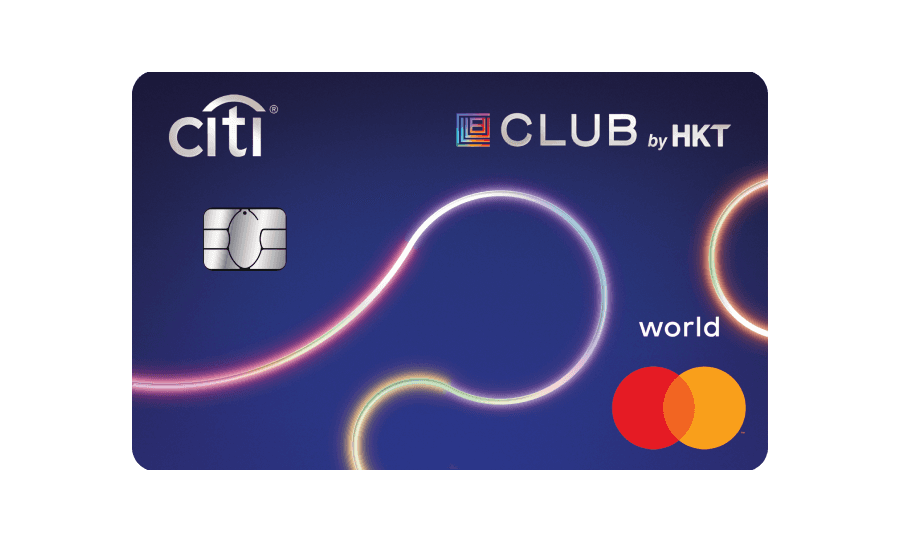
Preparation
Preparation
Preparation
· WeChat Account
· WeChat Account
· WeChat Account
- Hong Kong Credit Card
- Hong Kong Credit Card
- Hong Kong Credit Card
Open the main page of WeChat, click "+" in the upper left corner, and then click "Scan" to scan.
Open the main page of WeChat, click "+" in the upper left corner, and then click "Scan" to scan.
Open the main page of WeChat, click "+" in the upper left corner, and then click "Scan" to scan.
Scan the QR code on the charging process label attached to the charging pile.
Scan the QR code on the charging process label attached to the charging pile.
Scan the QR code on the charging process label attached to the charging pile.
Authorization
Authorization
Authorization
Click the "Agree Privacy and Authorize Phone Number" button.
Click the "Agree Privacy and Authorize Phone Number" button.
Click the "Agree Privacy and Authorize Phone Number" button.
Choose
Choose
Choose
Choose one phone number for verification, supporting Hong Kong numbers.
Choose one phone number for verification, supporting Hong Kong numbers.
Choose one phone number for verification, supporting Hong Kong numbers.
Verification
Verification
Verification
Enter verification code
Enter verification code
Enter verification code
Login successful
Login successful
Login successful
Successfully logged in and entered the main interface.
Successfully logged in and entered the main interface.
Successfully logged in and entered the main interface.
Open the car charging port
Insert the DC converter
Open the car charging cover
Insert the DC converter
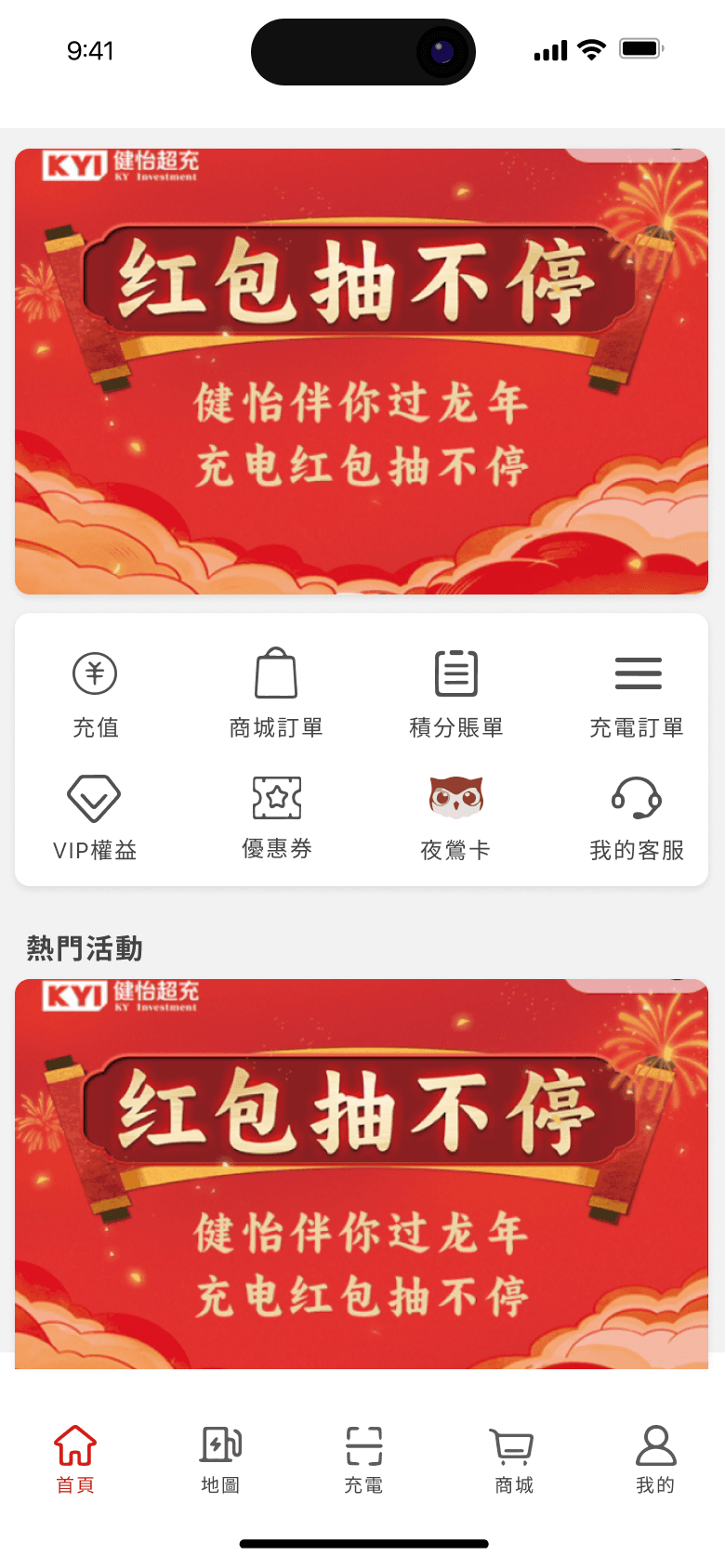
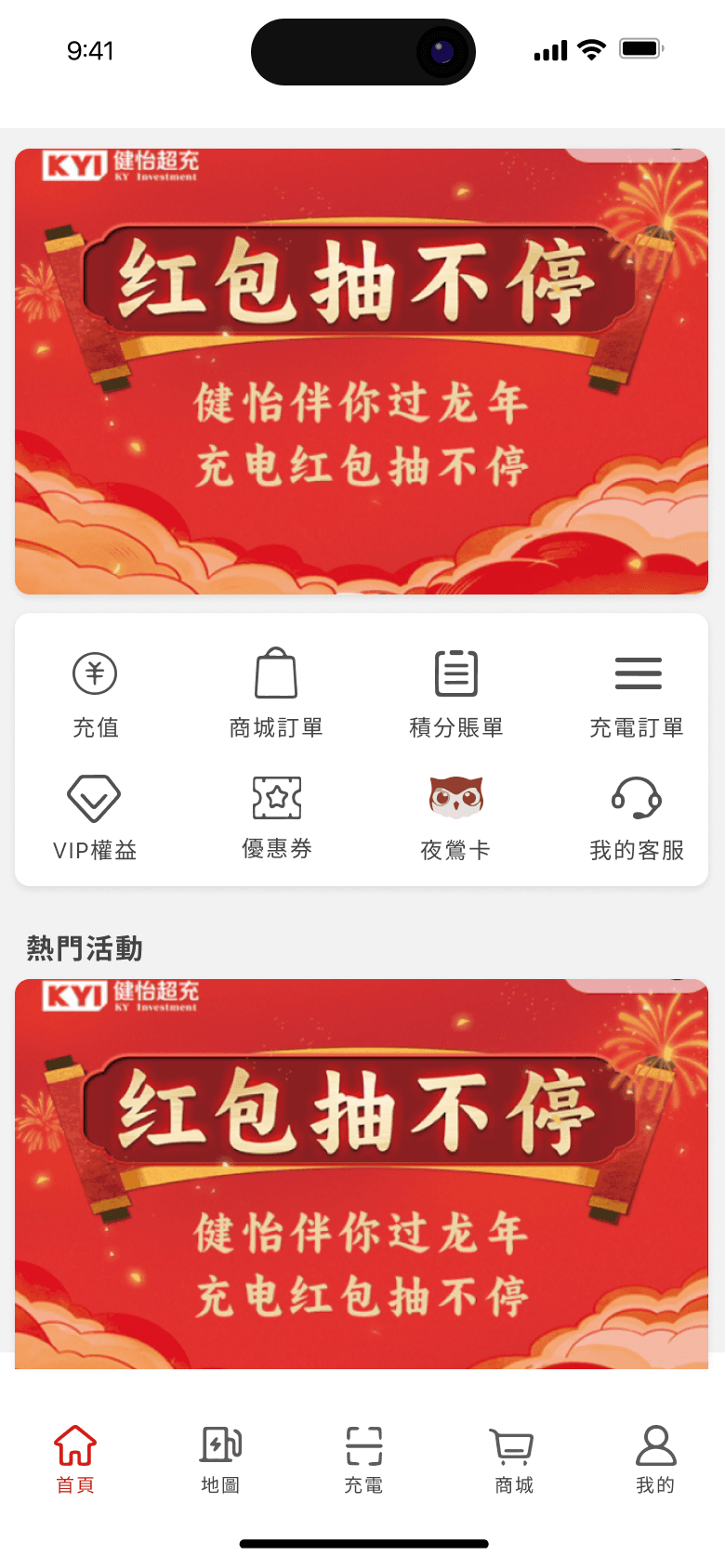
Scan code
Scan code
Scan code
Click the QR code button at the bottom of the homepage. Perform the charging operation.
Click the QR code button at the bottom of the homepage. Perform the charging operation.
Click the QR code button at the bottom of the homepage. Perform the charging operation.
Scan code
Scan code
Scan code
Scan the QR code on the charging pile screen.
Scan the QR code on the charging pile screen.
Scan the QR code on the charging pile screen.
Top-up
Top-up
Top-up
Select one of the amounts for top-up
Select one of the amounts for top-up
Select one of the amounts for top-up
Scan code
Scan code
Scan code
After the successful top-up, the program will automatically return to the main page. Click the scan button at the bottom of the page again.
After the successful top-up, the program will automatically return to the main page. Click the scan button at the bottom of the page again.
After the successful top-up, the program will automatically return to the main page. Click the scan button at the bottom of the page again.
Scan code
Scan code
Scan code
Rescan the QR code on the charging pile
Rescan the QR code on the charging pile
Rescan the QR code on the charging pile
license plate
license plate
license plate
Enter the license plate number to proceed, Hong Kong vehicle users entering "粵D888888".
Enter the license plate number to proceed, Hong Kong vehicle users entering "粵D888888".
Enter the license plate number to proceed, Hong Kong vehicle users entering "粵D888888".
Success
Success
Success
Charging successful, you can see the real-time status of the car charging.
Charging successful, you can see the real-time status of the car charging.
Charging successful, you can see the real-time status of the car charging.


